Training Advice?
Speak to one of our expert team 0333 344 6630
Get In TouchWhether you’re implementing new software such as Microsoft 365 or upgrading to a newer version of Office, we will bring your employees up to speed with it quickly, minimising downtime and taking the hassle out of the transition.
We provide training and support on the new software and work with your people to ensure they are confident using the new systems through demos, virtual drop ins, user guides and working with champions who actively promote the software and its features in their teams.
 Training Digital Champions
Training Digital Champions
 Training Full Teams
Training Full Teams

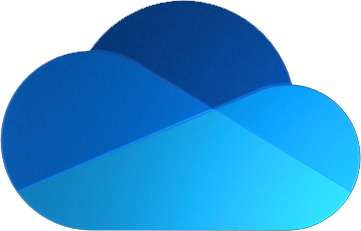
Learn the benefits of saving personal files and folders in OneDrive for Business, share and collaborate with colleagues and use OneDrive for Business as a hub for easy access to files shared with you.
Flexibility and the provision of a variety of learning tools are paramount to getting your teams swiftly up to speed with the new software, so that they can perform their roles with minimum downtime. We use a range of tools including:
Awareness sessions provide the perfect learning environment to ensure your employees quickly get up to speed with the new technology. Running sessions in the build-up to live day is a great way to create excitement and awareness of the benefits that the new technology will bring.
Floorwalking is ideal to support users on live day and the immediate period following the migration. We provide a team of trainers to support small teams right through to global rollouts.
In addition to floorwalking to provide help and support, ‘Tech Bars’ or ‘Drop-ins’ located around the office, can be used by staff to drop by to ask questions to the trainer or to showcase the new software.
Having a suite of online tools such as quick reference guides and videos is a great resource to embed learning following a training session or for those members of staff who have been unable to attend a face-to-face session.